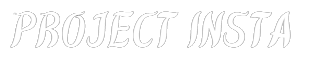Verifying the authenticity of individuals on social media poses a challenge. How can one be certain they are truly following Nike or Beyonce? The most reliable method is to look for a verification badge, a distinctive symbol denoting a genuine social media account. This guide will elucidate the process of obtaining verification on Instagram.
The verification symbol differs across various social media platforms. Its presence signifies the legitimacy of a brand, celebrity, or public figure associated with the account. That seemingly modest checkmark next to your profile name can significantly impact brand recognition and bolster your follower count.
Some of the most popular social media platforms that verify brands include:
- YouTube
- Snapchat
- TikTok
Out of the five aforementioned leading social media platforms, securing verification on Instagram proves to be the most formidable task.
What is Instagram Verification?
Verification on Instagram serves as a safeguard against users following counterfeit celebrities and brands. While creating an Instagram account is a straightforward process, obtaining the coveted verified badge is a more challenging endeavor. The ease with which anyone can create an account, assuming a famous persona such as Beyonce, underscores the significance of the verification process.
Instagram, being a prominent social media platform, is widely utilized by businesses for product and service promotion. However, caution is essential during online transactions due to the perpetual threat of hackers. Ensuring the legitimacy of the entities involved is paramount.
The rise of identity theft on Instagram, where fraudulent accounts mimic celebrities and renowned brands, has prompted the platform to introduce the verification feature. This function serves to authenticate the identity of account holders. Upon successful verification, a distinctive blue check symbol is automatically appended to the username.
Given that the primary aim of Instagram verification is to thwart impersonation, the privilege of sporting a verified badge is reserved for public figures, celebrities, and global brands susceptible to such deceit. According to Instagram, an account adorned with the verified badge confirms the platform’s validation of its authenticity as the genuine representation of the celebrity, public figure, or global brand it claims to be.
Beyond its preventive role, Instagram verification facilitates user navigation by offering a clear marker of the official status of an account. The presence of the Instagram badge signals that the account is the legitimate presence of the specified person or company. The blue check carries more weight than a mere confirmation, endowing an account with an aura of credibility and recognition in the eyes of users.
Who is eligible for Instagram verification?
Instagram verification is typically reserved for accounts that are likely to be impersonated. While Instagram doesn’t provide an exhaustive list of eligibility criteria, the following types of accounts often qualify:
- Public Figures and Celebrities: This includes actors, musicians, athletes, politicians, and other well-known individuals.
- Brands and Businesses: Verified badges can be granted to official accounts representing recognized brands and businesses.
- Journalists and Media Outlets: Accounts associated with reputable journalists, news organizations, and other media entities may be eligible.
- Government Officials: Accounts representing government officials and agencies may qualify for verification.
- Notable Influencers: Individuals with a significant following and impact in their respective fields, even if they don’t fall into traditional celebrity categories.
It’s important to note that meeting these criteria doesn’t guarantee verification. Instagram evaluates accounts on a case-by-case basis, considering factors like account completeness, adherence to community guidelines, and the likelihood of being impersonated. The verification process aims to ensure the authenticity of high-profile accounts and protect users from fraudulent or misleading activity.
How to Get Verified on Instagram
The methodology and criteria employed by Instagram in determining which accounts merit verification remain undisclosed. Furthermore, the platform does not notify users when their accounts have been verified; instead, it simply adds the verification badge next to the username. The following steps outline the process for applying for Instagram verification.
Steps to request a verified badge for your Instagram profile

Select “Account” on the subsequent page

Navigate to the “Request verification” option by scrolling down on the Account settings page.

After step three, you will be prompted to submit the following
Instagram Username: (This can be the username of your current logged-in account or another account you wish to have verified.)
Full Name: (Input your legal names as per your official identification documents. For business accounts, provide the name of the primary account holder.)
Known As: (Enter the name of your company or business here.)
Account Category: (Choose the industry category that best represents your business or account.)
ID Photo: (Attach a picture of your identification document, which can be your national ID card, driver’s license, or passport.)

Once you have provided all the aforementioned information, click on “Send” and then patiently await the verification process. The duration of the waiting period may vary, ranging from a few hours to days or even weeks.
Things to note after submitting an Instagram verification request
Instagram does not give reasons for denying your verification request
Instagram provides no specific reasons for denying verification requests. If your account falls short of the prescribed criteria, Instagram will notify you of the deficiency without specifying the reasons. You can reapply for verification 30 days after receiving this notification. Keep in mind that Instagram’s response to verification requests may take over a week, and confirmation or denial is only communicated through a message from Instagram. Regardless of the time it takes for Instagram to respond, patience is key.
Instagram doesn’t consider the number of followers you have to verify your account
The number of followers does not influence Instagram’s decision on account verification. There is no requirement for a specific follower count to secure verification. Even if your account boasts millions of followers, it does not guarantee verification. The focus is on meeting the qualifications listed earlier rather than the quantity of followers.
Instagram doesn’t charge for account verification
Instagram does not charge for account verification; the process is entirely free. Be cautious of any emails, especially from third-party companies, claiming to expedite the verification process for a fee. Avoid clicking on links from unknown sources, as this is a common tactic used by hackers to gain unauthorized access to accounts. Do not pay anyone promising an easy path to Instagram verification, as there are no shortcuts. If your account does not meet the specified qualifications, it cannot be verified, and the best course of action is to follow the guidelines outlined in this comprehensive guide on how to get verified on Instagram.
By diligently following the provided steps and ensuring compliance with the stipulated requirements, your Instagram account stands a good chance of being verified. In the event that verification is unsuccessful, you can reapply after a one-month waiting period.
What Instagram will consider when reviewing your verification request?
Certain qualifications must be met for your account to be eligible for the verification badge. To enhance the likelihood of approval, ensure that your account adheres to the following criteria:
Authenticity:
Your Instagram account must represent a genuine entity, whether it be an individual or a business. Fan accounts for celebrities are ineligible for the Instagram verification badge as they do not authentically represent the actual celebrity.
Public and Complete:
For verification, your account must be public and have a complete bio. This entails having a profile picture and several posts on your account.
Uniqueness:
Instagram does not verify repost or general interest accounts. The content you create and share on Instagram should be original and unique to you.
Notability:
Having a popular brand alone, without external press coverage, does not suffice for Instagram verification. Instagram seeks global recognizability and notability, requiring your account to have been featured in reputable news sources. It’s essential to note that Instagram considers promotional and paid content as invalid for verification.
No Cross-Promotion:
The link on your Instagram account should exclusively direct traffic to your website. Instagram will not verify your account if you include “add me” links encouraging people to follow you on other social media platforms such as YouTube, Facebook, Twitter, and Pinterest.
Tips to get verified on Instagram
While submitting a request for Instagram verification does not guarantee approval, the following tips can enhance the likelihood of success on your next application:
Craft an Impressive Bio:
Ensure your profile is complete with accurate information about yourself or your business to enhance your chances of Instagram verification. Avoid filling your bio with misleading or irrelevant details when seeking the verification badge.
Maintain Honesty:
Accuracy and truthfulness are crucial when applying for Instagram verification. Provide your real names, select the most fitting account category, and submit unaltered images of your valid ID, passport, or driver’s license. Attempting to deceive the system may result in the removal of the verification badge and potential account deletion.
Achieve Newsworthiness:
Instagram manually reviews verification requests, and being featured in multiple news sources increases the likelihood of approval. Generate press releases, reach out to local news outlets, and post stories on your website’s press section. Note that promotional and paid content does not contribute to Instagram verification.
Establish an Online Presence Beyond Instagram:
Convince Instagram of your notability by having a presence outside the platform. The verification team may conduct online searches, so ensure your blogs and websites appear in search results. Grow your online presence by guest posting on reputable sites in your niche.
Consistent Posting:
While one post is the minimum requirement for verification, having a robust online presence with regular posts is essential. An active account, with daily content updates, improves your chances of obtaining the coveted blue badge.
Increase Followers:
Although the number of followers is not a direct criterion, a notable account often has a larger following. Instagram considers the likelihood of your account being duplicated. A genuine account with more followers is more likely to receive the verification badge.
Avoid Third-Party Services:
Instagram prohibits verification through third-party services. Refrain from engaging with third parties claiming to provide verification services for a fee, as they are likely scams. Instagram’s verification badge is freely available to all users.
Limit Social Links in Bio:
Instagram will not approve your verification request if your bio includes “add me” links promoting other social accounts. Avoid cross-promoting social channels directly in your Instagram bio.
Persist After Denial:
If Instagram denies your verification request, determine the reason and make necessary adjustments. Don’t be discouraged; try again after thirty days.
Safeguard Your Verification Badge:
After obtaining the Instagram verification badge, adhere to the platform’s terms and community guidelines. Misuse of your bio, profile picture, or Instagram name to promote another business may result in the removal of the badge and potential account disablement.
Benefits of being Instagram-verified
Enhanced Brand Visibility:
Instagram verification significantly boosts brand awareness and increases your follower count. Verified accounts take precedence in suggested accounts and search results, with the Instagram algorithm favoring content from verified accounts, leading to higher engagement per post. Verification signals to users that your company is a leading force in the industry, attracting the interest of influencers and potential partners for collaborations.
Heightened Credibility:
Instagram verification elevates your brand’s credibility, as less than 1% of Instagram accounts carry the verification badge. The presence of the checkmark on your profile signifies the importance and relevance of your brand. In a landscape where Instagram users exercise caution with deals and giveaways, the verification badge instills trust, making users more receptive to new offers.
Early Access to Exclusive Features:
If you’re seeking ways to monetize your Instagram account, verification provides early access to features that facilitate monetization. One notable feature is the Swipe-up functionality on Instagram Stories. While non-verified accounts require a minimum of 10,000 followers to access this tool, verification grants direct and immediate access to such valuable features.
FAQs
How do I access the verification request form?
Go to your Instagram profile, tap on the three horizontal lines in the top-right corner, select “Settings,” then choose “Account.” From there, tap “Request Verification” and follow the prompts.
What documents should I provide for verification?
Instagram typically requires a government-issued ID (driver’s license, passport, or national ID) for personal accounts. For business accounts, official documents like tax filings or utility bills might be necessary.
What should my Instagram profile look like before applying for verification?
Ensure your account is complete with a profile picture, bio, and at least one post. Your account should be public, have a unique presence, and comply with Instagram’s terms of service.
How long does the verification process take?
Instagram doesn’t specify a timeframe, and the process duration can vary. Patience is key, and you’ll receive a notification once your request is reviewed.
What if my verification request is denied?
You can reapply after 30 days. Use this time to enhance your online presence, update your profile, and ensure you meet all eligibility criteria.
Can I appeal a denied verification request?
As of now, Instagram doesn’t provide an official appeals process. Focus on refining your profile and reapplying after the waiting period.
Conclusion
Obtaining the coveted blue verification badge on Instagram is a significant step towards enhancing your online presence and credibility. While the process may seem elusive, this guide has provided answers to eight frequently asked questions, offering a roadmap to navigate the verification journey.
Understanding the purpose of Instagram verification, eligibility criteria, and the required documentation is crucial. The step-by-step guide on accessing the verification request form and tips for preparing your profile ensure a smoother application process.